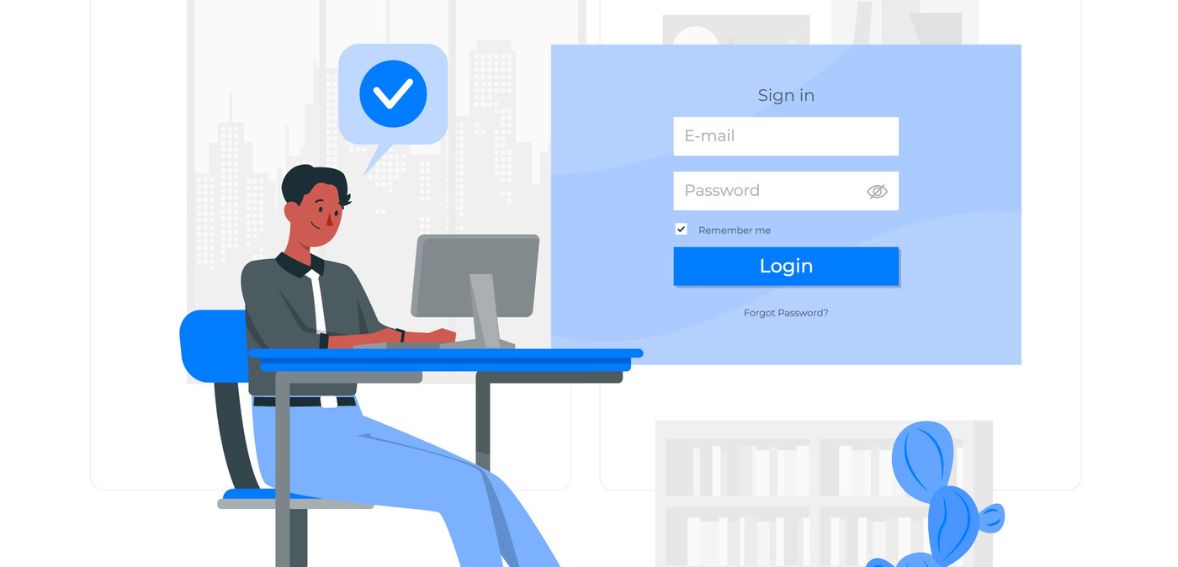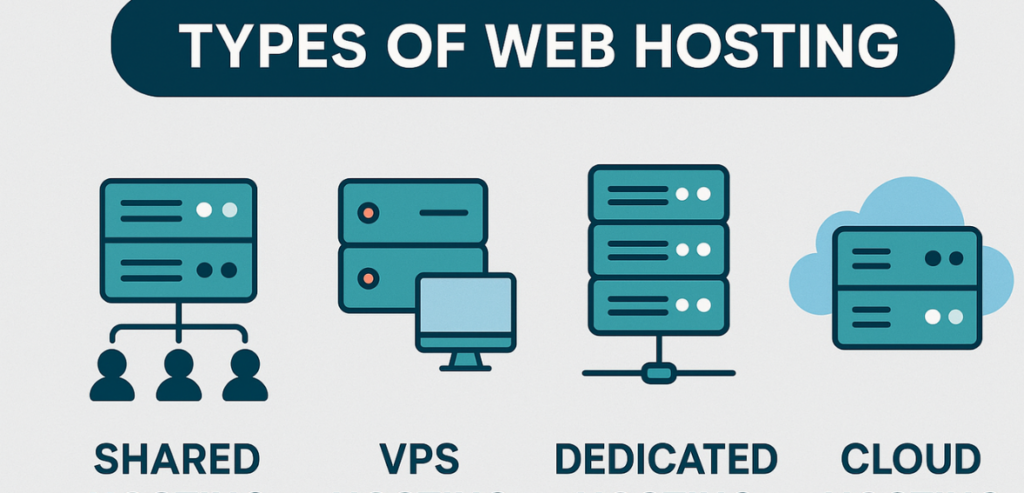It may seem overwhelming to start using cPanel, but it’s an easy-to-use control panel that makes site management easy. If you’re creating a new website or enhancing an existing site, cPanel provides you with the solutions to make all the things from setting up an email account to database management a breeze. In this guide, we’ll take you through the fundamentals so you’ll get started immediately.
What Is cPanel

cPanel is a hosting control panel that offers an easy and cozy interface to handle many different aspects of your web hosting account and website. cPanel makes it easy to install software like WordPress, handle databases, create email addresses, establish subdomains, and protect your site with SSL encryption. cPanel has become a popular choice due to its ease of use and appropriateness for both new and old website owners. It usually gets installed by hosting companies in advance, so it is easy to manage the back end of your website.
Getting Started with cPanel: A Beginner’s Guide

As a beginner web administrator, you will find cPanel daunting. Don’t worry—once you are familiar with it, it is an extremely user-friendly control panel to work with your hosting account. Let’s get started step by step and bring you up to speed!
Logging in to Your cPanel Account
Once you have signed up for hosting, you will be sent login credentials to log in to your cPanel. It is as easy as typing in the URL provided in your browser, along with your username and password. Once logged in, you will be greeted with the cPanel dashboard, where you have all your website administration options within reach.
Understanding the cPanel Dashboard
The cpanel content should be/must be segmented to allow individual users to manage their own areas:
- File Manager: Control all of your site files.
- Email Accounts: Create and control email accounts for your domain.
- Databases: Create and control databases for dynamic sites such as WordPress.
- Domains: Install or control domain names associated with your hosting account.
Setting Up Your Website
Getting your site up and live is easy and fast with cPanel:
- Install WordPress: There are multiple ways to install WordPress. One method involves manually downloading WordPress, unzipping the files, uploading them to your server, and creating a database on your own. Alternatively, using Softaculous in cPanel automates the entire process—installing WordPress, setting up the database, and configuring the site with just a few clicks, saving you time and effort.!
- Set Up Email: Set up custom email addresses on your domain (e.g., [email protected]) for a professional look.
File and Database Management
To keep your site tidy:
- Upload Website Files: Upload and organize all your site’s files easily with the File Manager.
- Create Databases: For those sites that need databases, such as WordPress, creating MySQL databases with phpMyAdmin is a straightforward option. This helps you store and manage dynamic content.
Security and Performance
cPanel also assists you in making your site secure and keeping it up and running:
- Install SSL Certificates: Secure your site using HTTPS with an SSL certificate. This has a one-click installation in cPanel.
- Monitor Resources: Track your site’s bandwidth and disk space. This is important so your site functions properly and does not become offline.
What Is cPanel Used For?
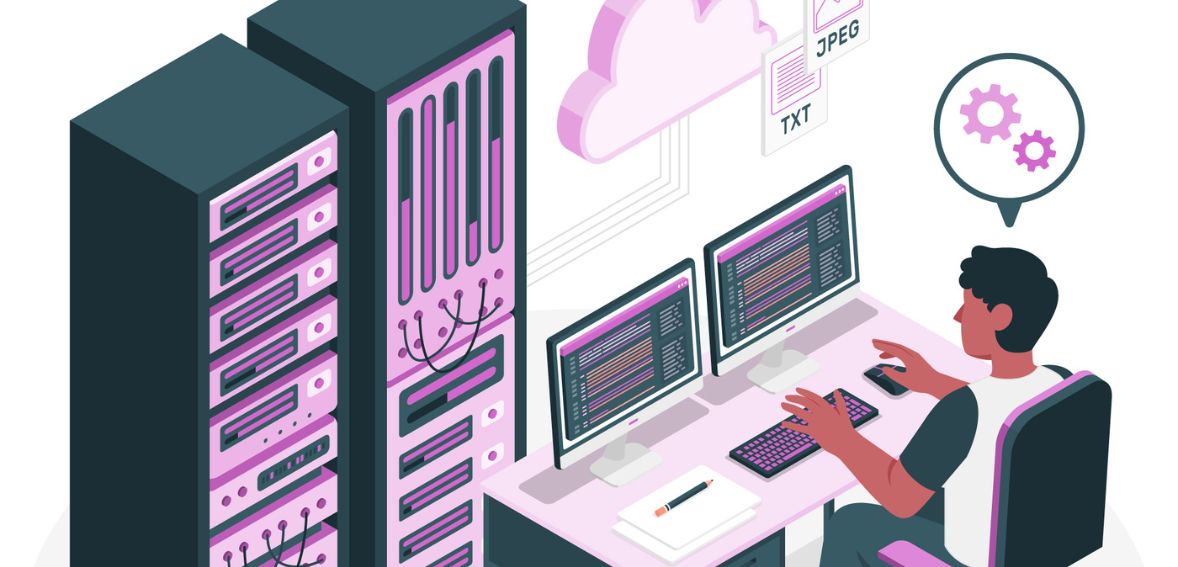
File Management
The most impressive thing about cPanel is its File Manager, through which you can easily manage, upload, and back up site files. You can simply get access to your site file system by the control panel, i.e., file editing, image upload, or even managing permissions is easy. This is particularly useful for WordPress users or individuals dealing with content-heavy websites, where managing files is the biggest priority.
Database Management
Today’s websites, particularly blogs, eCommerce sites, and content management sites, are dependent on databases for storing and retrieving data. cPanel gives you a mighty tool—phpMyAdmin—to ease the task of managing MySQL databases. Whether you are creating a new database or optimizing an existing one, phpMyAdmin eases your task of managing the data requirements of improving your business website.
Email Management
It is extremely convenient to manage email accounts for your site through cPanel. You can have personalized email addresses (such as [email protected]) just by using the panel. You can manage functionality such as email forwarding, auto-responders, and spam filtering without having to use third-party software. It makes managing your email more efficient and more professional.
Domain Management
With cPanel, you are able to work with your domain very simply. You can create subdomains, alter DNS, create redirects, and control domain-related functions all from within one interface. It puts you in full control of what your domain does and how it interacts with your site, making it essential for controlling everything that comes with your domain.
Security Features
cPanel has several security features that protect your site from damage. Some of the most beneficial features are:
- SSL Certificates: Protect sensitive data for data safety.
- Directory Password Protection: Secure sections on your site with password protection.
- IP Blocker: Block harmful IP addresses from accessing your site.
- Two-Factor Authentication (2FA): Add an extra layer of security to your login.
- File Protection: Protect essential files with a password.
These tools are easy to use to protect your site and lock it down as a whole.
Software Installation
If you require installing applications or software on your website, cPanel has got you covered with one-click installations for such common platforms as WordPress, Joomla, and Drupal. That way, you can have your website installed or add new functionality without going through complicated installation procedures. A few clicks, and you’re done!
Backup and Restore
Having a backup plan guarantees to safeguard against unforeseen issues for your site. cPanel has a Backup Wizard in which you can back up your site entirely or selectively. You are able to restore backups of older versions when something goes awry, like accidentally deleting files or server malfunctions. This will put you at ease, knowing that your site is safe and restorable.
Tips to Optimize cPanel’s Use

- Keep Everything Updated: Your website’s security and performance depend on updates. Update your website’s software, plugins, and scripts to prevent vulnerability and maintain it in its best shape.
- Automate Repetitive Tasks: Utilize jobs to execute repetitive tasks such as sending reminder emails, executing maintenance scripts, or even generating reports. Automation saves time and helps the tasks execute uninterruptedly.
- Explore Advanced Tools: cPanel offers options such as performance analysis and error logs to help you maintain your site in peak condition. Utilize them to track performance, diagnose errors early on, and optimize your website’s development and velocity and reliability.
- Efficiently manage Databases: MySQL databases are a fundamental component of dynamic websites. Employ phpMyAdmin via cPanel to create, administer, and optimize databases with ease. It is a simple means of having your data arranged and your website optimized.
Advantages and Limitations of Utilizing cPanel

Advantages of cPanel
- User-Friendly Interface: An advantage of cPanel is that it is very easy to use. The layout is well structured, with features well grouped. It is easy to locate whatever you are looking for, making operations like the handling of domains or the setup of email accounts easier, even for a first-time user.
- Easy Installation: cPanel is usually already installed on most web hosts, so you won’t need to go to the trouble of installing it for yourself. Even if you’re installing your own server, cPanel is easy to install and does not demand a whole lot of technical expertise or complex configuration.
- Great Set of Features: cPanel comes with many features that are helpful. You can manage emails, databases, and files by installing SSL certificates and configuring subdomains without any coding. It’s the one-stop solution for all your web hosting needs.
- Excellent Support and Resources: cPanel has complete documentation and community support. You can find tutorials, guides, or even troubleshooting hints if needed. With the very large user base, high chances are that you’ll easily be able to find solutions to basic problems.
Disadvantages of cPanel
- Risk of Data Loss: Although cPanel is typically stable, there have been instances where large updates have led to loss of data or overwritten server configurations. This is typically handled by the host, but it’s something to keep an eye out for nonetheless. Be sure to back up your site yourself regularly at all times.
- High Cost: In comparison to other control panels, cPanel is fairly more costly. Although hosting companies most times foot the bill, it makes your hosting costs higher. Careful spenders might have to calculate this in their choice of what hosting package to select.
- Security Issues: While it has two-factor authentication (2FA) available for added security, studies have found that cPanel’s implementation of 2FA can be compromised through advanced force attacks. That doesn’t mean you shouldn’t use cPanel but do be aware of security best practices to prevent associated risks.
Conclusion
cPanel is a must for any webmaster running a website and provides you with an easy-to-use interface and sophisticated features to make tasks such as file management, database configuration, and email configuration easier. The ability to work around its fundamental features makes it easy to maintain and develop your site. Being a beginner or an expert, the cPanel’s user-friendly interface makes it easy to handle websites. With this guide, you are now set to discover all that cPanel can do and get the most from your hosting account.
FAQs
1. What is cPanel utilized for?
cPanel is a web control panel that makes website administration easy. You can easily handle domains, databases, email accounts, and more.
2. Do I require technical skills to use cPanel?
No, cPanel is not difficult to use. Even a newcomer can easily utilize it to manage their websites without coding skills.
3. How do I install WordPress with cPanel?
You can install WordPress through cPanel’s QuickInstall or Softaculous. Simply click on WordPress, follow the instructions, and it’s ready for use.
4. Can I back up my website with cPanel?
Yes, cPanel also has a Backup Wizard through which you can make full or partial backups. Restore them easily in case something goes wrong.
5. How do I protect my website with cPanel?
Secure your site by installing SSL certificates, requiring two-factor authentication, and controlling IP blockers using the security tools of cPanel.